gdrawnow
Below is a demonstration of the features of the gdrawnow function
Contents
Syntax
gdrawnow;
Description
The gdrawnow function is similar to the drawnow command but also activates the vcw widget if present for the current figure window. Note that activation of vcw also hides the axis interactive toolbars.
See also: drawnow
Examples
clear; close all; clc;
Calling gdrawnow equivalent to drawnow
Some example data
[X,Y,Z]=peaks(25);
figure; %Opens default MATLAB figure without vcw button surf(X,Y,Z); %Visualize something in an axis axisGeom; %Set axis options for geometry viewing gdrawnow; %Fully equivalent to drawnow
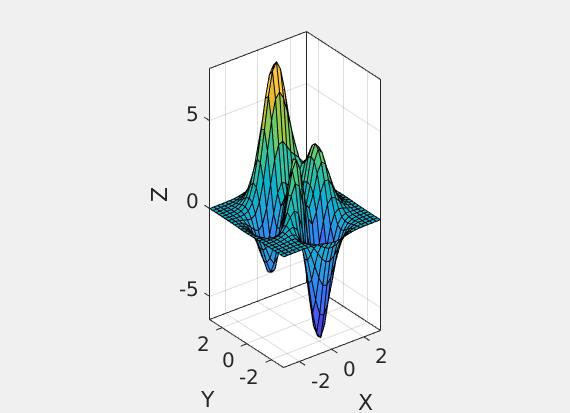
Calling gdrawnow to drawnow and also activate existing vcw button
cFigure; %Opens a cFigure window which contains the vcw button surf(X,Y,Z); %Visualize something in an axis axisGeom; %Set axis options for geometry viewing gdrawnow; %drawnow + vcw activation
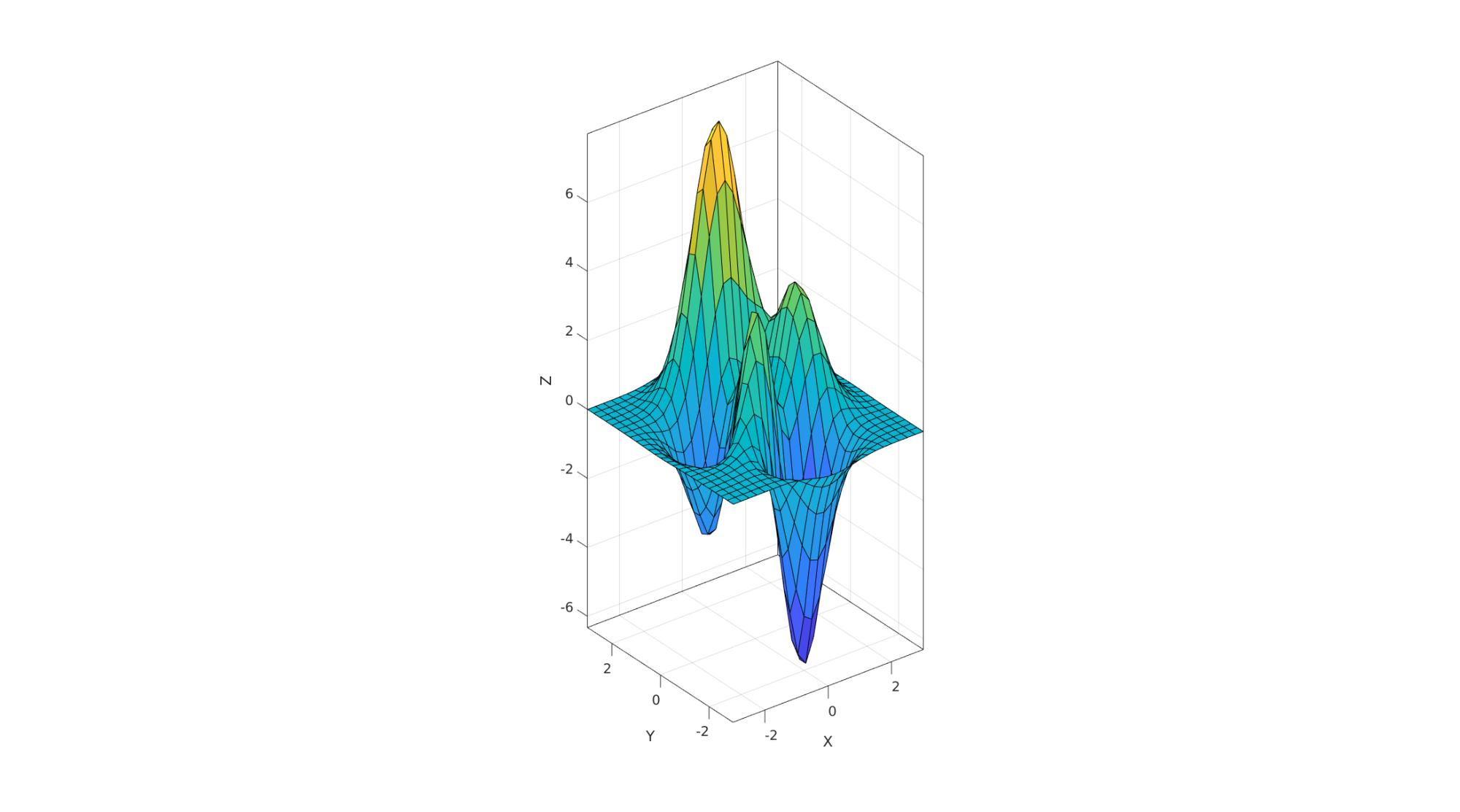
Calling gdrawnow to drawnow and activate vcw repeatedly
This example shows repeated calls to gdrawnow for a figure window e.g. when creating subplots.
cFigure; for i=1:1:2 for j=1:1:2 q=sub2ind([2,2],i,j); subplot(2,2,q); hold on; surf(X,Y,Z); colorbar; axisGeom; gdrawnow; %drawnow + vcw activation end end
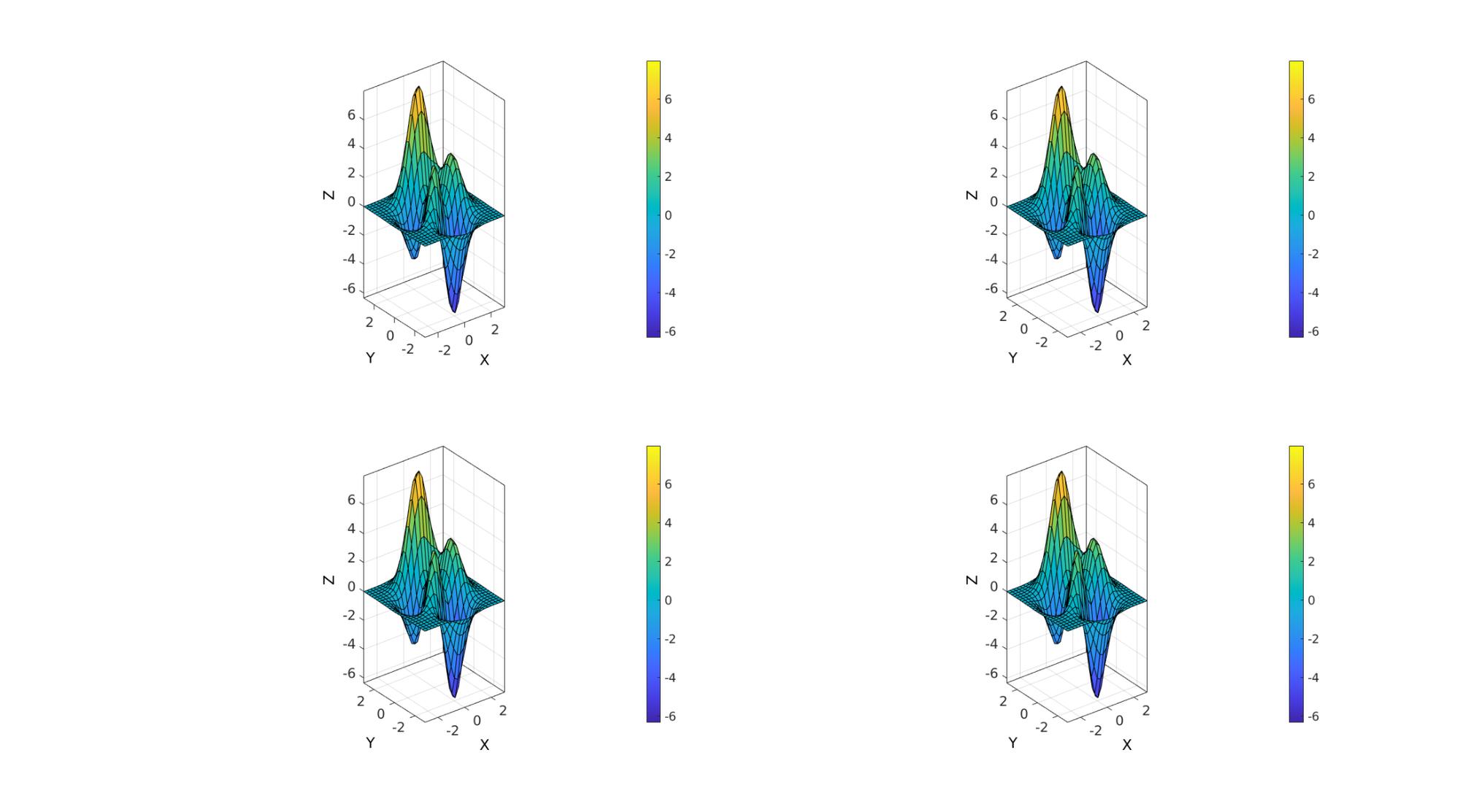

GIBBON www.gibboncode.org
Kevin Mattheus Moerman, [email protected]
GIBBON footer text
License: https://github.com/gibbonCode/GIBBON/blob/master/LICENSE
GIBBON: The Geometry and Image-based Bioengineering add-On. A toolbox for image segmentation, image-based modeling, meshing, and finite element analysis.
Copyright (C) 2006-2020 Kevin Mattheus Moerman
This program is free software: you can redistribute it and/or modify it under the terms of the GNU General Public License as published by the Free Software Foundation, either version 3 of the License, or (at your option) any later version.
This program is distributed in the hope that it will be useful, but WITHOUT ANY WARRANTY; without even the implied warranty of MERCHANTABILITY or FITNESS FOR A PARTICULAR PURPOSE. See the GNU General Public License for more details.
You should have received a copy of the GNU General Public License along with this program. If not, see http://www.gnu.org/licenses/.