tesgrid
Below is a demonstration of the features of the tesgrid function
Contents
clear; close all; clc;
Syntax
[F,V]=tesgrid(xrange,yrange); [E,V]=tesgrid(xrange,yrange,zrange);
Description
This function generates a gridded mesh and outputs a tesselation for that mesh. The input is similar to that of the ndgrid function in that a desired range for the x, y, and z coordinates is given. The output consists of the mesh simplices. For 2D input only the x and y ranges are specified and the output consists of quadrilateral faces and vertices of a 2D mesh. For 3D input the z coordinate range is also specified and the output consists of hexahedral elements and vertices.
Examples
Plot settings
fontSize=20; faceAlpha1=0.8;
Creating a quadrilateral gridded mesh using tesgrid
Specifying coordinate ranges
xrange=linspace(-5,5,20); yrange=linspace(0,11,11);
Using tesgrid to create a gridded quadrilateral mesh
[F,V]=tesgrid(xrange,yrange);
Plotting model
cFigure; hold on; title('A gridded quadrilateral mesh','FontSize',fontSize); gpatch(F,V,'gw','k',faceAlpha1); %Visualize the mesh patchNormPlot(F,V); %Show normal directions axisGeom(gca,fontSize); camlight headlight; drawnow;
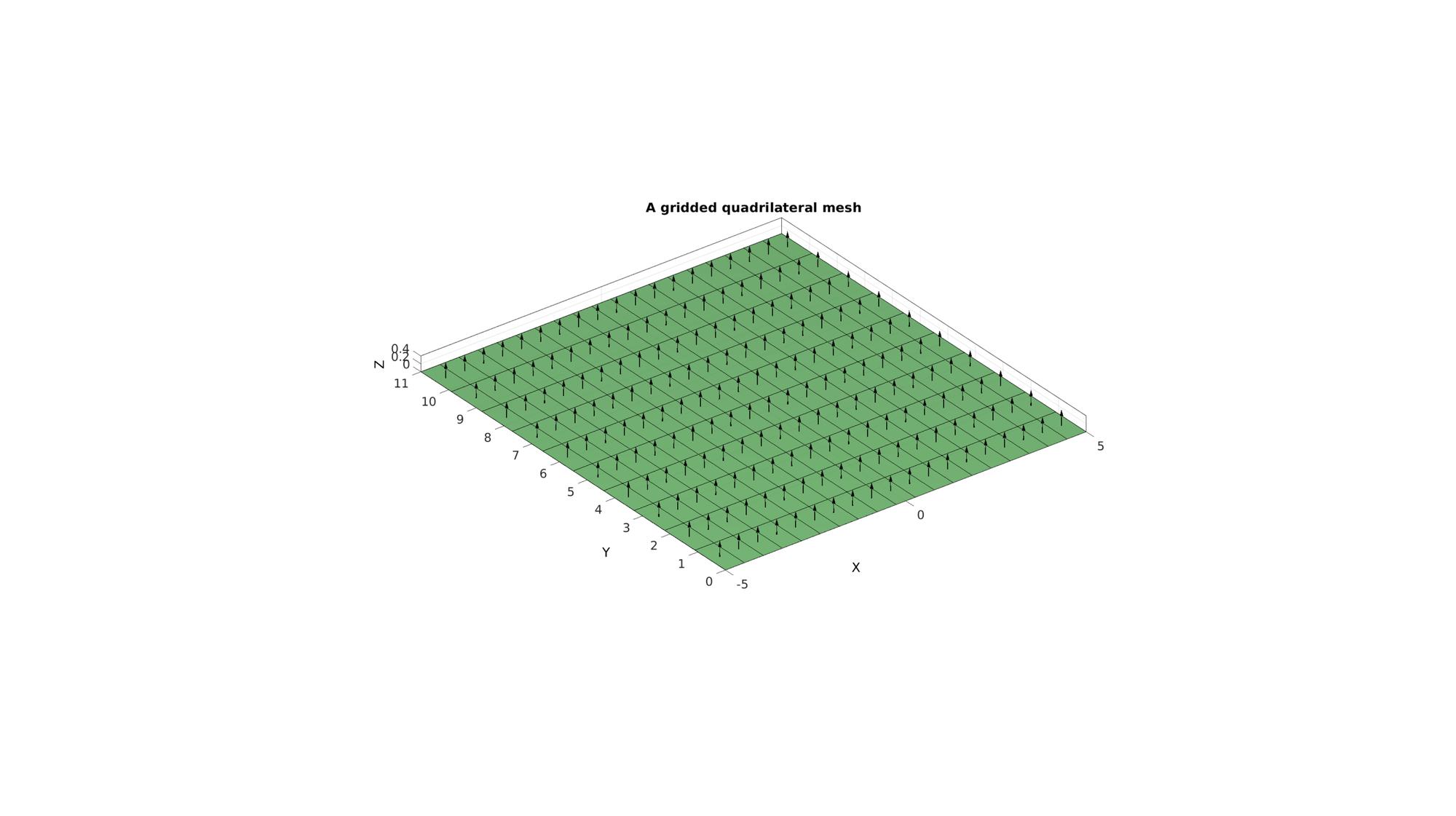
Creating a hexahedral gridded mesh using tesgrid
Specifying coordinate ranges
xrange=linspace(-3,3,6); yrange=linspace(0,11,4); zrange=linspace(-pi,pi,6);
Using tesgrid to create a gridded quadrilateral mesh
[E,V]=tesgrid(xrange,yrange,zrange); [F]=element2patch(E);
Plotting model
cFigure; hold on; title('A gridded hexahedral mesh','FontSize',fontSize); gpatch(F,V,'gw','k',faceAlpha1); %Visualize the mesh patchNormPlot(F,V); %Show normal directions axisGeom(gca,fontSize); camlight headlight; drawnow;
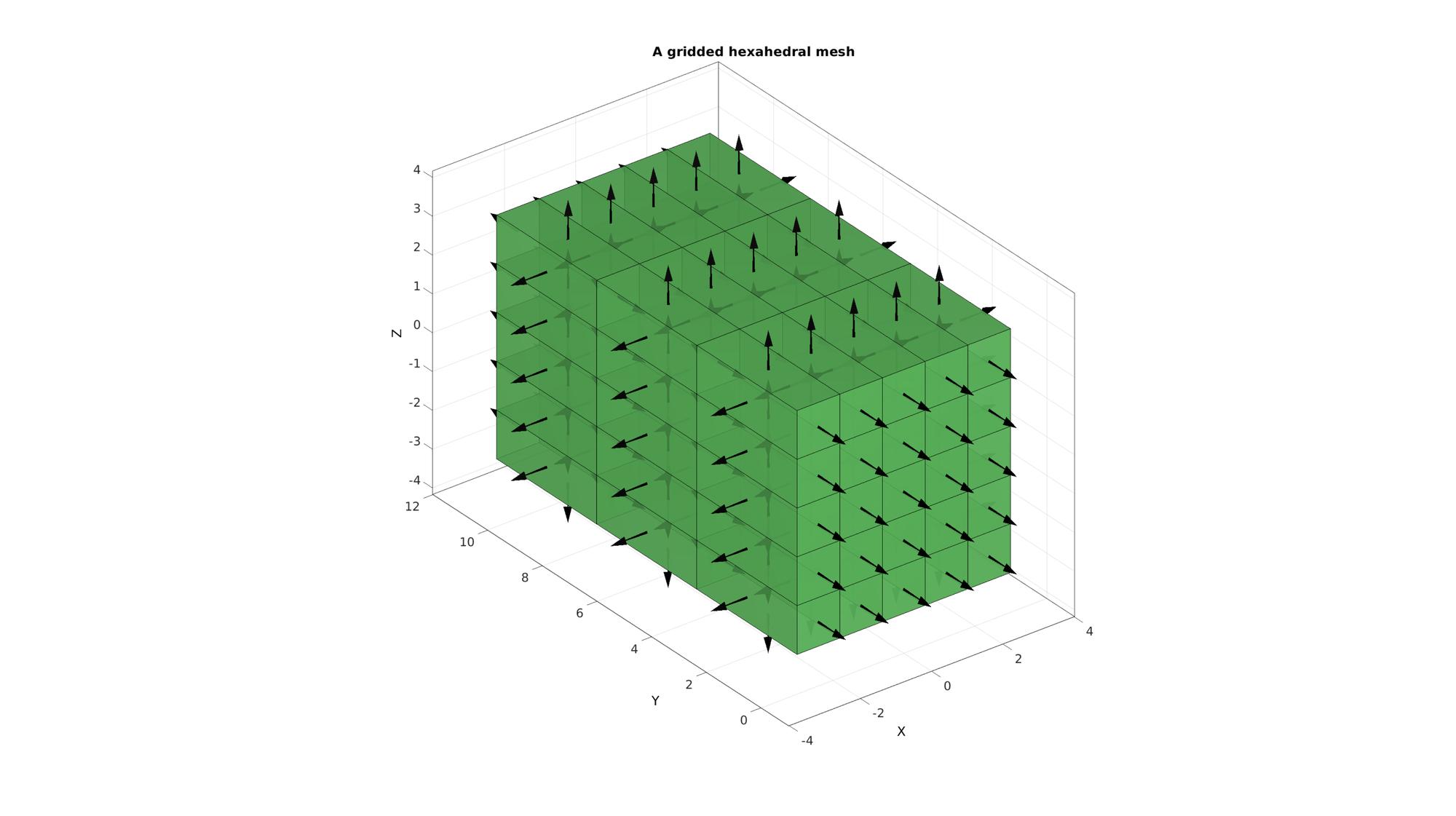

GIBBON www.gibboncode.org
Kevin Mattheus Moerman, [email protected]
GIBBON footer text
License: https://github.com/gibbonCode/GIBBON/blob/master/LICENSE
GIBBON: The Geometry and Image-based Bioengineering add-On. A toolbox for image segmentation, image-based modeling, meshing, and finite element analysis.
Copyright (C) 2019 Kevin Mattheus Moerman
This program is free software: you can redistribute it and/or modify it under the terms of the GNU General Public License as published by the Free Software Foundation, either version 3 of the License, or (at your option) any later version.
This program is distributed in the hope that it will be useful, but WITHOUT ANY WARRANTY; without even the implied warranty of MERCHANTABILITY or FITNESS FOR A PARTICULAR PURPOSE. See the GNU General Public License for more details.
You should have received a copy of the GNU General Public License along with this program. If not, see http://www.gnu.org/licenses/.